04/15/2011
Shotokan Kata Apps for the iPhone and iPad
I wanted to build a training app for the iphone/ipad to help learn kata. Most of the apps are embedded YouTube videos, which are good but very difficult to rewind one more or replay a single move. They also only show one direction, so when the karateka is facing away from the camera, the student has no idea what technique is being performed.
So, after a lot of thought, I worked out a method to show a kata in four directions, step-by-step. Luckily, one of the students in the dojo, Poul Williams, is an Apple programmer, and he was able to take my ideas and video and create the app.

 | 
Shotokan kata "Heian Shodan" performed by Frank Paolino.
Heian Shodan Shotokan karate kata shows the kata move by move by swiping a finger. It also lets you look at the kata from all four sides to see the moves from different directions.
With your iPhone, iPod touch or iPad in your hand, you can review the moves of the kata in slow motion, then practice at full speed.
There are buttons to repeat a move, go backwards and start over.
The benefit over a YouTube video (and we have these, too, posted at doshikai.net) is the ability to easily stop and go back just one move, or work on 2-3 moves over and over again.
This approach offers students a way to learn the movements of a kata at their own pace, or the ability to review a kata outside the dojo, then be able to practice it in class without worrying about the moves or the sequence, thus allowing more attention in the class to correct performance of the techniques. |
Heian Shodan Shotokan karate kata performed by Frank Paolino from Master Matsuyama's DoShiKai karate school.
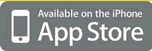 Frank Paolino had the original idea for this app. It was designed jointly by Frank Paolino and Poul Williams
Frank Paolino had the original idea for this app. It was designed jointly by Frank Paolino and Poul Williams
[
]